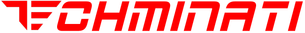Extra Product Options & Add-Ons for WooCommerce Plugin Free Download
View attachment 297
Unlock the full potential of your WooCommerce store with Extra Product Options & Add-Ons for WooCommerce Plugin. This feature-packed tool allows you to create customizable product options such as checkboxes, radio buttons, color swatches, and much more, enhancing the shopping experience for your customers. With advanced pricing calculations, product elements, and conditional logic, you can offer personalized product configurations, boost your sales, and streamline product management.
Whether you're selling customizable products, offering add-on services, or requiring complex pricing structures, this plugin gives you all the flexibility you need.
Key Features
- Supports Various Input Types:
- Checkboxes, radio buttons, image swatches, text swatches, color swatches, select boxes.
- Textareas, input boxes, upload fields, date pickers, range pickers, and color pickers.
- Product Element Feature:
- Allows adding multiple products to the cart along with the main product.
- Dynamic Element Feature:
- Display calculated results, alter product prices, override prices, or modify product weight dynamically based on selections.
- Weight Support:
- Add weight to add-ons for dynamic shipping cost calculations.
- Custom Shipping Methods:
- Adjust shipping options based on selected product add-ons.
- Advanced Pricing Calculations:
- Use math formulas, lookup tables, or shortcodes (including ACF and JetEngine shortcodes) to calculate prices for elements.
- Global Elements:
- Enable elements across all products globally, and control visibility for specific user roles.
- Shop and Category View:
- Show extra product options directly in shop and category pages.
- Add-to-Cart Button Control:
- Hide the button until one or all elements are chosen, ensuring complete customer selections.
Design & Control Features
- Element Placement:
- Customize the placement of product options and the totals box.
- Optionally enable a floating totals box to display selected options in real-time.
- String Alteration:
- Modify plugin strings directly via the control panel for easy customization.
- Field Validation:
- Built-in validation features for precise customer input.
- Form Fields Builder:
- Show elements outside WooCommerce product screens using action hooks.
Pricing and Display Options
- Flexible Pricing Types:
- Includes fixed amount, percentage-based pricing, "Name your price," math formulas, and lookup tables.
- Text-Field Pricing:
- Charge based on the number of characters or words input by the customer.
- Checkbox Controls:
- Limit selection, require exact selections, or set minimum selection limits.
Import/Export & Performance
- Import/Export:
- Easily import/export form data for use across multiple products or stores.
- Lazy Load Images:
- Optimize performance with lazy loading for image swatches.
- Enhanced Styling:
- Style radio buttons and checkboxes with extra options, and configure grid displays for Global Forms.
Visual Enhancements
- Product Image Change:
- Change the product image dynamically based on radio button, checkbox, or select box selections.
- Price Display Control:
- Show or hide prices on product pages, carts, or orders, giving you full control over pricing visibility.
Conditional Logic & Pop-Ups
- Enhanced Conditional Logic:
- Support for multiple groups of conditional logic for fields and sections within the form builder.
- Display Sections:
- Display sections as pop-ups, sliders, or in a normal view, based on user interaction.
Additional Features
- Upload Manager:
- Built-in upload management for customer file uploads.
- Performance Optimization:
- Optimized for handling a large number of elements without performance loss.
- Comprehensive Documentation:
- Access detailed guides for using every feature effectively.
FAQs – Extra Product Options & Add-Ons for WooCommerce Plugin
Q1: How can I calculate product prices dynamically?A1: The plugin offers multiple ways to calculate prices dynamically, including math formulas, lookup tables, and shortcodes. You can even integrate ACF and JetEngine data shortcodes for advanced calculations.
Q2: Can I use this plugin to show extra product options on shop or category pages?
A2: Yes, the plugin allows you to display extra options directly in the shop or category view, giving customers the ability to configure their products without visiting the product detail page.
Q3: Is it possible to limit the number of checkboxes a customer can select?
A3: Absolutely! You can set both minimum and maximum limits for checkbox selections, as well as enforce exact selections to ensure customers follow specific guidelines.
Q4: How do I hide the Add-to-Cart button until a customer makes their selections?
A4: You can easily hide the Add-to-Cart button until all required options are selected by the customer. This ensures that customers provide necessary information before purchasing.
Q5: Can I use conditional logic to show or hide fields based on customer choices?
A5: Yes, the plugin includes advanced conditional logic that supports multiple groups, allowing you to display or hide fields and sections based on user input.
Q6: Does this plugin support file uploads for customizable products?
A6: Yes, it features an integrated upload manager, allowing customers to upload files like images or documents directly from the product page.
Q7: Will this plugin slow down my site if I use a lot of elements?
A7: No, the plugin is optimized for performance. Features like lazy loading for image swatches and overall performance enhancements ensure that your store runs smoothly, even with a large number of elements.