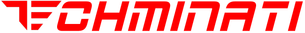Academy LMS: Your Online Learning Marketplace Solution
Academy LMS is a powerful script designed for creating an online learning marketplace where students and instructors can seamlessly interact. This platform enables teachers to create unlimited courses, complete with video lessons and documents, allowing students to learn at their convenience.Key Features
- User-Friendly Interface: Easily navigate the platform as both an instructor and a student.
- Unlimited Courses: Instructors can create as many courses as they wish, tailored to their expertise.
- Flexible Learning: Students can enroll in courses anytime and from anywhere, making skill acquisition accessible.
- Structured Course System: Organize courses into categories and sub-categories for easy navigation.
Quick Start Guide for Instructors/Admins
- Read Documentation: Familiarize yourself with the provided documentation for a smooth setup.
- Installation: Follow the “Installation and Update” guide carefully to set up the application.
- Admin Login: Access the admin panel to manage the system effectively.
- Update Settings: Navigate to the System Settings and Payment Settings in the left sidebar. Ensure you enter valid YouTube and Vimeo API keys.
- Create Categories: Use the Categories option to establish main categories and their sub-categories.
- Add Courses:
- Select the Courses option and click “+Add Course.”
- Fill out the course details carefully.
- Create at least one section for each course by selecting the Manage Section option.
- Add Lessons: After creating sections, add lessons to each course through the Manage Lesson option.
Quick Start Guide for Students
- Access the Platform: Students can reach the learning marketplace through the application URL.
- Explore Courses: The homepage showcases top and latest courses, categorized for easy searching.
- Registration: New students can sign up, while existing users can log in to access their accounts.
- Manage Courses:
- Add desired courses to the shopping cart or wishlist.
- Click on course thumbnails to view detailed descriptions, including prerequisites and ratings.
- Checkout Process:
- Navigate to the shopping cart to review selected courses.
- Complete the checkout to purchase courses.
- My Courses:
- After purchasing, students can access their courses through the “My Courses” menu.
- Play lessons directly from the My Courses page.