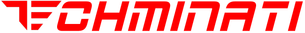Discripted_writer
Moderator
- Sep 8, 2024
- 550
- 18
How to Spot a Phishing Email in 2025 (Before It Wrecks You)

Phishing emails aren’t “just spam” anymore. They’re precise, manipulative, and dangerous. In 2025, cybercriminals have leveled up—disguising their attacks as harmless emails from your boss, your bank, or even your best friend.
If you think you’re too smart to fall for a phishing scam, think again. Today, we’ll break down exactly how to spot a phishing email—using real tips, eye-openers, and a dose of hard truth. This is more than a how-to—it’s your digital defense plan.
 P — Problem: Phishing is Evolving, and You’re the Target
P — Problem: Phishing is Evolving, and You’re the Target
Phishing is no longer just the “Nigerian prince” scam. It's sophisticated, personalized, and often nearly indistinguishable from legit communication.
- You get an email from “Google” saying your account was compromised.
- A LinkedIn message offers you a job interview.
- An Amazon “refund” hits your inbox with a tempting link.
You click. And just like that—your passwords, identity, or money are gone.
The scariest part? One click is all it takes.
Keywords: phishing email, cybersecurity threats, digital scams
 A — Amplify: What Happens If You Fall for It?
A — Amplify: What Happens If You Fall for It?
Let’s not sugarcoat it.
You click a malicious link, and within minutes:
- Your credentials are stolen and sold on the dark web.
- Your email is used to spam others (including your clients).
- Your bank account is drained.
- Your company network is breached—and you’re the one who opened the door.
The emotional cost? Guilt. Stress. Embarrassment.
The financial cost? Could be thousands. Maybe more.
The professional cost? You could lose trust—or even your job.
And the worst part? Most of it could’ve been avoided… if you knew what to look for.
Keywords: phishing scam consequences, email security risks
 S — Story: When One Click Crashed a Startup
S — Story: When One Click Crashed a Startup
Sarah, a marketing manager at a growing tech startup, got what looked like a Slack integration email. It had the right logo. The tone was professional. She clicked the link, thinking it was a routine tool update.
Within hours, attackers had access to internal documents, client data, and admin dashboards. The breach cost the company over $80,000 in damage control, lost deals, and reputation repair.
The email was fake. But the consequences? Very real.
Now? Sarah’s team runs a phishing drill every month. Because once is all it takes to learn the hard way.
 T — Transformation: From Victim to Vigilant
T — Transformation: From Victim to Vigilant
Here’s what changes once you know how to spot a phishing email:
Phishing thrives on confusion. Clarity kills it.
Here’s how to build that clarity.
 O — Offer: 7 Quick Ways to Spot a Phishing Email in 2025
O — Offer: 7 Quick Ways to Spot a Phishing Email in 2025
Burn these into your brain (or better, bookmark this):
- Check the sender's email address
If it looks weird, misspelled, or doesn’t match the brand—it’s fake. - Look for urgent language or fear tactics
“Your account will be suspended!” “Click now to avoid penalty!” → classic phishing move. - Don’t trust display names or logos
Hackers copy branding perfectly. Always verify the domain behind it. - Hover over links before clicking
If the link goes to amaz0n-pay-security.net instead of amazon.com, you know what’s up. - Watch for generic greetings
“Dear user” or “Customer” instead of your actual name?
- Check for strange attachments or formats
PDF from HR? Maybe. ZIP file from your “boss”? Nope. - Ask yourself: Was I expecting this?
If it’s unexpected, confirm through another channel before you respond.
Bonus Tip: Use a tool like Gmail’s phishing filter, Microsoft Defender, or MailScanner to help auto-detect threats. But don’t depend on tech alone—human judgment still matters.
Keywords: email safety tips, how to detect phishing, email scams
 R — Response: What You Can Do Right Now
R — Response: What You Can Do Right Now
You’re one click away from either:
- A security nightmare,
- Or never falling for a phishing email again.
Better yet, run a test. Take one suspicious email you’ve received and dissect it using the steps above. You’ll be shocked at what you’ve overlooked.
And if you want to go pro at spotting phishing? Consider setting up:
- Two-Factor Authentication (2FA)
- Spam filters + malware blockers
- Email gateway security tools like Mimecast or Proofpoint
 Final Word: Phishing is Smart. Be Smarter.
Final Word: Phishing is Smart. Be Smarter.
Cybercriminals are evolving. You need to evolve faster.
Spotting a phishing email isn’t optional anymore—it’s a digital life skill. One that can save your finances, your job, your data, and your peace of mind.
So stay alert. Stay skeptical. And never click without thinking.
Because in 2025, your email inbox is a battlefield—and you deserve to win.