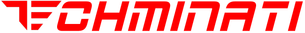- Admin
- #1
Husifer
Staff member
- Jul 3, 2023
- 784
- 28

Yo, YouTubers and video hustlers! Ready to supercharge your channel and save mad time? AI isn’t just for text anymore—it’s a game‑changer for video creation, optimization, and growth. Here’s your step‑by‑step guide on how to automate YouTube using AI, Gen Z vibes with top‑tier professionalism. Let’s get it!
1. Ideation: AI‑Powered Topic Research 

Tools to Try:
- TubeBuddy’s AI Topic Explorer: Suggests trending video ideas based on your niche and past performance.
- VidIQ’s AI Keyword Inspector: Uncovers high‑volume, low‑competition keywords for click‑worthy titles.
Workflow:
- Input your channel’s niche (e.g., “tech reviews,” “gaming walkthroughs”).
- Let the AI surface 10–15 topic ideas with search volume, competition score, and trend graphs.
- Pick the top 3 ideas and save them in your content calendar.
Pro Tip: Filter for rising topics to ride the next viral wave.
2. Scripting: AI as Your Co‑Writer 

Tools to Try:
- ChatGPT with YouTube Plugin: Drafts scripts, suggests hooks, and even writes CTAs.
- Descript’s Script Generator: Transforms bullet points into a full voice‑over script.
Workflow:
- Prompt your AI: “Write a 5‑minute YouTube script on ‘Top 5 AI Tools for Creatives’ with an engaging hook and clear CTAs.”
- Review, tweak for your voice, and add personal anecdotes or jokes.
- Generate timestamps and chapter markers automatically.
Pro Tip: Use AI to craft click‑bait but honest titles—e.g., “I Tried 10 AI Tools and This One Blew My Mind
3. Voice‑Over: AI Narrators on Deck 

Tools to Try:
- Murf.ai: Ultra‑realistic AI voices with accent, tone, and emotion controls.
- ElevenLabs: Voice cloning for consistent branding across videos.
Workflow:
- Paste your final script into the AI voice‑over tool.
- Choose your voice persona (e.g., “Energetic Gen Z host” or “Chill storyteller”).
- Generate the audio file and sync it with your edit.
Pro Tip: Add subtle voice inflections to highlight key points—AI can do that now!
4. Video Editing: AI‑Driven Cuts & Effects 

Tools to Try:
- Runway Gen‑2: Text‑to‑video editing—just type “Cut to product demo at 1:30.”
- Descript: Edit video like a Google Doc—delete filler words and the clip auto‑trims.
- Pictory.ai: Turn blog posts into video scripts + visuals in minutes.
Workflow:
- Upload raw footage and AI voice‑over.
- Use text‑based editing to remove ums, ahs, and awkward pauses.
- Let AI auto‑add B‑roll, transitions, and captions based on your script cues.
Pro Tip: Use AI color‑grading presets for a consistent aesthetic across your channel.
5. Thumbnail Creation: AI‑Generated Visuals 

Tools to Try:
- Canva Magic Studio: AI suggests thumbnail layouts, fonts, and color schemes.
- Remove.bg + Midjourney: Auto‑isolate your face and drop into AI‑generated backgrounds.
Workflow:
- Feed your video title into the AI thumbnail tool.
- Choose from 5–10 AI‑generated mockups.
- Tweak text size, emojis, and call‑outs (e.g., “Must‑See!”).
Pro Tip: Test 2–3 thumbnail variants with YouTube’s A/B testing feature (via TubeBuddy).
6. SEO Optimization: Rank Higher with AI 

Tools to Try:
- VidIQ AI SEO: Auto‑generates tags, descriptions, and optimal publish times.
- TubeBuddy’s AI Tag Generator: Finds long‑tail tags to boost discoverability.
Workflow:
- Paste your video title and AI script into the SEO tool.
- Accept AI’s recommended tags, description, and hashtags.
- Schedule publish time based on AI’s audience engagement analysis.
Pro Tip: Include a pinned comment with AI‑generated FAQs to boost comment volume and SEO.
7. Social Sharing: Automated Cross‑Posting 

Tools to Try:
- Hootsuite AI Composer: Creates platform‑specific snippets and schedules posts.
- Lately.ai: Auto‑generates 30+ social posts from your video transcript.
Workflow:
- Upload your video link or transcript.
- Let AI craft tweet threads, Instagram reels scripts, and LinkedIn posts.
- Schedule across platforms for max reach—TikTok, X, Instagram, and more.
Pro Tip: Use AI to identify peak engagement windows for each platform.
8. Community Management: AI‑Powered Engagement 

Tools to Try:
- Chatbots on YouTube Live: AI moderators that answer FAQs and drop links.
- ManyChat: Automate replies to comments with personalized messages.
Workflow:
- Train your AI bot with a FAQ list (shipping, merch, video schedule).
- Set response rules—“If someone asks ‘when’s next video,’ reply with schedule link.”
- Monitor and approve AI replies to maintain authenticity.
Pro Tip: Use AI sentiment analysis to flag negative comments for manual follow‑up.
9. Analytics & Insights: Data‑Driven Growth 

Tools to Try:
- TubeBuddy’s AI Analytics: Predicts which videos will trend next.
- Social Blade + AI Plugin: Forecasts subscriber growth and revenue.
Workflow:
- Connect your YouTube channel to the AI analytics dashboard.
- Review AI’s “Content Gap” report—topics your competitors missed.
- Adjust your content plan based on AI’s “Next Hot Topic” predictions.
Pro Tip: Use AI to optimize video length—find the sweet spot where viewers drop off least.
10. Monetization: AI for Ad & Sponsorship Matching 

Tools to Try:
- Grapevine AI: Matches you with brands aligned to your audience demographics.
- Influicity: Automates outreach and campaign management with AI templates.
Workflow:
- Input your channel stats (subscribers, watch time, audience age).
- Let AI shortlist brands and ad networks.
- Use AI‑generated pitch emails to secure collabs and sponsorships.
Pro Tip: A/B‑test AI‑crafted pitch subject lines for higher open rates.
Wrapping It Up 

AI is your ultimate co‑pilot for YouTube success in 2025. From ideation to monetization, these tools let you create faster, optimize smarter, and grow bigger—all while keeping your unique style. So plug in your favorite AI agents, automate those workflows, and focus on what you do best: making awesome videos.