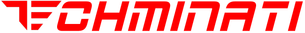W
Whitney Weeks
 Are Telegram Links Safe? Let’s Get the Deets!
Are Telegram Links Safe? Let’s Get the Deets! 
Hey crew! What’s the Deal with Links on Telegram? 
Links are everywhere—whether it’s sharing memes, news, or sneaky surprises. The Safety Vibes 
- Telegram’s Safety
 : Telegram itself tries to keep things safe, but they can’t always control what people share. Links sent in messages are not automatically scanned for safety, so it’s kinda like the Wild West out there.
: Telegram itself tries to keep things safe, but they can’t always control what people share. Links sent in messages are not automatically scanned for safety, so it’s kinda like the Wild West out there. 

- Be Cautious
 : Just because a link is in Telegram doesn’t mean it’s guaranteed to be safe. You still need to stay sharp. If a link looks sketchy or you weren’t expecting it, it’s best to be cautious.
: Just because a link is in Telegram doesn’t mean it’s guaranteed to be safe. You still need to stay sharp. If a link looks sketchy or you weren’t expecting it, it’s best to be cautious. 

- Check the Source
 : If you’re clicking on a link, make sure it’s from someone you trust. And if the link leads to a page asking for personal info or seems off, hit pause and double-check.
: If you’re clicking on a link, make sure it’s from someone you trust. And if the link leads to a page asking for personal info or seems off, hit pause and double-check. 

How to Stay Safe 
- Verify: Make sure links are from legit sources or trusted friends.
- Look Out: Watch for strange URLs or anything that feels fishy.
- Use Protection: Consider using antivirus or link scanners for an extra layer of safety.


TL;DR 
- Telegram doesn’t auto-scan links, so they could be safe or sketchy.
- Stay sharp and verify links before clicking.
- Trust your gut—if something feels off, it probably is.