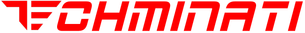Essential Addons for Elementor v6.0.1

Essential Addons for Elementor: 100+ Top Elementor Widgets, 5,000+ Ready Templates, and the Best WooCommerce Builder for Over 2 Million Active Users. Enhance your Elementor page-building experience with over 100 creative elements and extensions. Power up your website builder using our easy-to-use Elementor widgets and ready templates designed to simplify and beautify your WordPress pages and posts like never before.
Completely Customizable
Each Elementor widget and extension comes with numerous options to customize your website in every way possible, enabling you to achieve almost any design you can imagine.
Light Weight & Instant Loading
No extra resources or messy codes to slow down your website. Essential Addons is optimized for super-fast loading and instant live editing.
Elements Control Option
Enable or disable individual Elementor widgets to make your page load faster and smoother. You can deactivate unnecessary widgets to keep the site light.
5000+ Ready Elementor Templates & Blocks through Templately
Gain access to over 5,000 pre-made templates from Templately, the ultimate templates cloud for WordPress, fully compatible with Essential Addons. You can unlock stunning Elementor templates, blocks, and sections to make your website stand out from the crowd. Templately also offers advanced features to save your Elementor templates to the cloud, allowing you to deploy designs on hundreds of websites with a single click.
Expert Support
We have an extraordinary support team ready to help you. Ask your questions in the support forum or contact us directly through live chat and contact form.
Essential Addons for Elementor: 100+ Top Elementor Widgets, 5,000+ Ready Templates, and the Best WooCommerce Builder for Over 2 Million Active Users. Enhance your Elementor page-building experience with over 100 creative elements and extensions. Power up your website builder using our easy-to-use Elementor widgets and ready templates designed to simplify and beautify your WordPress pages and posts like never before.
Completely Customizable
Each Elementor widget and extension comes with numerous options to customize your website in every way possible, enabling you to achieve almost any design you can imagine.
Light Weight & Instant Loading
No extra resources or messy codes to slow down your website. Essential Addons is optimized for super-fast loading and instant live editing.
Elements Control Option
Enable or disable individual Elementor widgets to make your page load faster and smoother. You can deactivate unnecessary widgets to keep the site light.
5000+ Ready Elementor Templates & Blocks through Templately
Gain access to over 5,000 pre-made templates from Templately, the ultimate templates cloud for WordPress, fully compatible with Essential Addons. You can unlock stunning Elementor templates, blocks, and sections to make your website stand out from the crowd. Templately also offers advanced features to save your Elementor templates to the cloud, allowing you to deploy designs on hundreds of websites with a single click.
Expert Support
We have an extraordinary support team ready to help you. Ask your questions in the support forum or contact us directly through live chat and contact form.
55+ FREE ELEMENTOR ADDONS AND COUNTING
We’ve designed more than 50 of the most useful widgets to enhance your Elementor Page Building experience, allowing you to push the boundaries of your design capabilities. Here are some of them:- Post Grid – Showcase your blog posts in 3 unique styles
- Post Timeline – Create stunning timelines for your posts & pages
- Fancy Text – Design pages using animated texts in 8 different styles
- Creative Buttons – Quickly add modern buttons with hover effects
- Countdown – Include a countdown timer to boost click-through rates
- Team Members – Feature your team members with a few clicks
- Testimonials – Showcase customer reviews & increase credibility
- WooCommerce Product Grid – Display WooCommerce products in grid layout
- Contact Form 7, Gravity Forms, Ninja Forms, Caldera Forms, WPForms, weForms, Formstack, Fluent Forms, and Typeform Integration – Easily customize and style your forms in Elementor without coding
- More elements (40+) in the Premium Version!
Extensions (Free):
- Reading Progress Bar – Add a progress bar to show reading position
- Duplicator – Duplicate any page or post in a single click
- Table of Contents – Display Table of Contents anywhere you want
- Custom JS – Add custom JavaScript in Elementor with a few clicks
- Scroll to Top – Let visitors quickly navigate to the top of your page
- Wrapper Link – Add custom links to any section, column, or flexbox
- Hover Interactions – Create captivating effects on buttons, images, texts, and more
Extensions (Pro):
- Parallax – Add creative parallax effects to your content
- Particles – Add animated particle effects to your content
- Advanced Tooltip – Make any widget more informative with tooltip
- Content Protection – Hide your content with password protection
- Cross-Domain Copy Paste– Copy any section in Elementor from one website and paste it on another
- Conditional Display– Display your preferred content based on the logic conditions you have set
- Dynamic Tags– Display content dynamically on your preferred section of the website
- Interactive animations– Create stunning animations & build a fully dynamic web page
Elementor WooCommerce Widgets From Essential Addons
Enhance your ability to showcase products, categories, and filters with 11+ beautiful Elementor WooCommerce widgets:- EA Woo Product Carousel: Display your store’s products interactively with customizable styling options and layouts.
- EA Woo Product Gallery: Use incredible ready layouts and customization choices to captivate visitors and drive purchases.
- EA Woo Product Slider (PRO): Present WooCommerce products in a stunning slider format with advanced customization options.
- EA Woo Product Collection (PRO): Showcase product collections based on categories, tags, or attributes with engaging hover effects.
- EA Woo Product Compare: Compare WooCommerce products anywhere on the page with numerous pre-designed layouts.
- EA Woo Cross Sells (PRO): Effortlessly show related items to customers, enhancing their shopping experience.
- EA Woo Cart, Checkout, Account Dashboard, Thank You (PRO): Design user-friendly and visually appealing pages and dashboards to boost sales and customer satisfaction.
Featured by 100+ Renowned Publications
- WP Mayor: “If you use Elementor, Essential Addons is a great way to expand your library of available widgets without slowing your site down.”
- WP Pagebuilders: “With 60+ additional widgets, Essential Addons is a great add-on to enhance your experience in building a website with WordPress + Elementor.”
- MonsterPost: “Essential Addons for Elementor has the largest number of active users among all third-party extensions on the market.”
- WPCrafter: WordPress influencer Adam Preiser did a Speed Test & found Essential Addons for Elementor to be the fastest solution out there.
Demo Links
- Website Demo: Explore the user interface and see how easy it is to set up your Essential Addon Plugin on your Wordpress website.