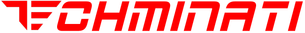Navigation
Install the app
How to install the app on iOS
Follow along with the video below to see how to install our site as a web app on your home screen.

Note: this_feature_currently_requires_accessing_site_using_safari
More options
You are using an out of date browser. It may not display this or other websites correctly.
You should upgrade or use an alternative browser.
You should upgrade or use an alternative browser.
Resource icon
Free Jannah - Newspaper Magazine News BuddyPress WordPress Theme 2024-09-04
No permission to download
- Author Husifer
- Creation date
Jannah Theme Documentation
Welcome to the Jannah Theme documentation! This guide will walk you through the installation, setup, and customization options available in Jannah to help you create a beautiful, fast, and fully responsive WordPress website.
Visit the Official Demo Collection Page
Visit the Official Documentaion
Table of Contents
- Introduction
- Installation
- Theme Features Overview
- Customization Options
- Working with Demos
- Creating Custom Layouts
- SEO & Performance Optimization
- Ecommerce Setup with WooCommerce
- Translation and Multilingual Setup
- FAQ & Troubleshooting
1. Introduction
Jannah Theme is a modern WordPress theme designed for content-heavy websites like news, blogs, and online magazines. It comes with features like AMP compatibility, SEO optimization, responsive design, and AJAX-powered mega menus.
This documentation will help you take advantage of Jannah’s vast features and customize it to fit your brand.
2. Installation
Step-by-Step Installation
- Download the Theme: After purchasing the Jannah theme, download the theme files from your ThemeForest account.
- Upload to WordPress:
- Go to your WordPress dashboard.
- Navigate to Appearance > Themes > Add New > Upload Theme.
- Select the Jannah zip file and click “Install Now”.
- Activate the Theme: Once the installation completes, click on the Activate button.
Required Plugins
After theme activation, you will be prompted to install the following plugins for full functionality:
- Jannah Extensions (for custom widgets and theme options).
- WooCommerce (for ecommerce functionality).
- WPBakery Page Builder (for drag-and-drop design).
3. Theme Features Overview
Jannah offers a wide range of features to build a dynamic and visually stunning website:
- Responsive Design: Adapts to any screen size, offering a seamless user experience across devices.
- AMP Compatibility: Faster mobile page load times using Accelerated Mobile Pages.
- AJAX Mega Menus: Create powerful, dynamic mega menus.
- Pre-Skinned Demos: Over 20+ demos with one-click import.
- SEO Optimization: Built-in support for Yoast SEO, Rank Math, and schema-rich snippets for higher rankings.
- BuddyPress and bbPress Integration: Build a social community with BuddyPress or discussion forums using bbPress.
4. Customization Options
Jannah is highly customizable through its Theme Options Panel and Page Builder. Here are some customization highlights:
Theme Options Panel
- General Settings: Control your website’s primary color schemes, layout styles (boxed, full-width, or masonry), and background images.
- Typography: Choose from over 800+ Google Fonts and 150+ FontFace Fonts to style your text.
- Header and Footer Customization: Create unique header styles with unlimited layout options and customizable footers with widgets and social links.
- Social Media Integration: Add social counters and widgets for Instagram, Twitter, Facebook, and more.
Page Builder
Use the built-in drag-and-drop page builder to create custom layouts:
- Blocks: Add blocks of content with drag-and-drop simplicity.
- Widgets: Insert widgets like recent posts, social media feeds, or custom HTML.
- Ajax Filters: Enhance user experience with AJAX-powered pagination and filters.
5. Working with Demos
Importing Demos
Jannah comes with over 20+ pre-built demos that you can install with a single click:
- Go to Appearance > Import Demos.
- Browse through the available demos.
- Click Import on the demo you want to use.
- After import, you can customize it with your content and design tweaks.
Demo Options
You can choose from various themes like:
6. Creating Custom Layouts
Jannah allows full flexibility in designing your page layouts with customizable content blocks:
- Layouts: Choose from different layout options such as full-width, boxed, or one-column.
- Headers: Select from unlimited header styles or create your own.
- Footers: Use customizable footer layouts to include widgets like recent posts, social media icons, or custom text.
Layout Types
- Masonry Layouts: Display posts in a Pinterest-style grid.
- Single Column Layout: Perfect for long-form content or blogs.
7. SEO & Performance Optimization
Jannah is optimized for search engines and performance right out of the box:
SEO Features
- Schema Markup: Articles and reviews come with built-in schema support.
- Yoast SEO & Rank Math: Full integration for advanced SEO management.
- Rich Snippets: Improve your search engine rankings with rich snippets for reviews, photos, and ratings.
Speed Optimization
- Lazy Load: Delays loading images until they are in the user’s viewport.
- Minified CSS & JS: Reduces file size for faster load times.
- Built-in Cache: Improves performance by reducing database queries.
- AMP Support: Ensures faster load times on mobile devices.
8. Ecommerce Setup with WooCommerce
Jannah integrates seamlessly with WooCommerce to provide a full-featured ecommerce platform:
- Install WooCommerce from the WordPress plugin repository.
- Go to WooCommerce > Settings to configure your store’s settings.
- Customize product pages, add product filters, and create custom layouts using Jannah’s WooCommerce design integration.
WooCommerce Extensions
Jannah supports various WooCommerce extensions for extended functionality like Smart Filters and Product Galleries.
9. Translation and Multilingual Setup
Jannah is translation-ready and fully compatible with WPML for multilingual websites.
Steps to Translate:
Alternatively, you can use .po and .mo files to translate your site manually.
- Install and activate the WPML Multilingual Plugin.
- Go to WPML > Theme and Plugin Localization and enable automatic theme translation.
- Use the WPML interface to translate your pages, posts, and widgets into multiple languages.
10. FAQ & Troubleshooting
Common Issues:
- Blank Pages After Installation: Ensure all required plugins are activated. Clear your browser cache and recheck your hosting settings.
- Slow Loading Times: Check if caching is enabled, optimize images using lazy loading, and review your server’s performance.
- Demo Import Fails: This could be due to low server memory or timeout. Increase your server's memory limit or adjust your PHP settings.